-
Posts
20,003 -
Joined
-
Days Won
4
Content Type
Profiles
Forums
Events
Posts posted by Bagpuss
-
-
Fantastic! Way to go, all the summariser!

-
Well done, Gaynor.

-
It's not my call, of course, but I'm sure there are other fans who would like to keep all the threads about their favourite characters/pairings and I'm not sure that exceptions can be made. For example, there are 38 Robinson threads and 90 Susan and Karl ones!
Maybe you could copy the posts you wish to keep into Word and save them to your computer?

-
As always, I must offer my thanks to my partner in crime, Janet...
Awww, it's my absolute pleasure.

-
Awesome - well done guys.

-
No, I don't think it's the same ban list, Janet. It's nothing to do with the forum database, this is on the server itself, I think it's a higher ban list than the board one, one that resides with the ISP. I'm sure you check the forum's ban list before for Alex's IP and it wasn't there.
Ah thanks, I didn't realise.

We definitely banned Alex once at her request but that was several years ago! Sounds like it can't have been that anyway.

-
I have to say thanks to Janet for texting me because she wasn't sure whether I'd seen the LJ page.

You're welcome.

How you got on a ban list is anyone's guess
 I didn't even know there was a IP ban list there until this week. (in fact, it may have been hidden to us before this point)
I didn't even know there was a IP ban list there until this week. (in fact, it may have been hidden to us before this point)The ban list has always been in the Admin bit. I wonder if for some reason Alex's ISP changed to one that was already in the filter? If we get people persistently signing up when they've been banned so that could be a reason.
It certainly wouldn't have been added to deliberately ban you, Alex, but it is possible I did it in error whilst trying to get rid of someone else.

-
Oh no

Some of my best posts have been made in the last few months. This is a travesty

Please keep some floppies handy and backup on a daily basis

I probably shouldn't react - it's not good to feed trolls, but do you know what? The words 'stuffed' and 'get' spring to mind reading this and that's the polite version

-
Thanks again for all the hard work and stress of the last few days.


-
There's the usual thanks - to Janet, to the Staff, to the Contributors and, of course, to you guys for coming on and chattering away everyday.
Aww, thanks mate. It's my absolute pleasure.

I can't believe it's been 6 years already though - where has the time gone?!
-
Excellent news - well done to all involved.

-
It's an amazing achievement - well done to all concerned.

-
Despite a thread being in this forum since the feature was introduced, we are still having problems where thoughtless members are posting spoilers in the status update bar. Please take some time to read the following.
The front page is visible to all, so obviously anything posted as a status update will potentially be seen by those members who wish to be spoiler free.
The status update feature may be switched off by clicking on the arrow under where it says 'view new content' in the top right-hand of the forum - doing this also turns off the 'recently added topics' feature.
Although there is usually at least one Staff member present if something is posted that is a UK spoiler and there are no Staff online then a spoiler could potentially remain on view for several hours.
So, please ensure that anything Neighbours-related that is posted as a status update has already aired in the UK by checking the UK Episode Discussion forum first.
The rules have been updated to deal with this problem - you can read the updated version here if you wish to refresh your memory. You can also read the FAQs by following the link within that thread.
By posting on the board, you are agreeing to abide by the rules. Please note that if you persistently post spoilers in the status bar after receiving a warning, you will be banned.
We do realise that the majority of members are thoughtful when it comes to spoilers, and we'd like to thank those of you who are for your consideration.
Thank you.

-
I thought I might be able to help, but I've been into the ACP and it looks fine from there, so I think it's one for Sal to sort out. Sorry. Hopefully she'll be around soon.

-
The board should update automatically provided you have the correct settings selected.
Just in case...
If you have auto-correction in place, you won't need to go through these steps.To put auto-correction on (or to see if it's active), go to:
My Settings (click your username in the top right corner to select it)
General Settings should already be selected. There are five options in the main window. You need to look at:
Time Zone The time (including your current adjustment) is:
and underneath that, it says:
DST Correction - tick the box here.
With this active, the board will make sure that your timezones are always correct and you never have to update it again! Marvellous!
-
I'd also like to echo what other people have been saying. Thanks Sal.
 This place rocks! Happy birthday to us.
This place rocks! Happy birthday to us. -
Just a gentle reminder to people not to post spoilers in their status updates.
The front page is visible to all (although I believe this feature can be switched off?), so obviously anything posted as a status update will potentially be seen by those members who wish to be spoiler free.
Although there is usually at least one Staff member present if something is posted that is a UK spoiler and there are no Staff online then a spoiler could potentially remain on view for several hours.
So please ensure that anything Neighbours-related that is posted as a status update has already aired in the UK by checking the UK Episode Discussion forum first.
Thank you.

-
And another question, I just got really confused before when updating my status on here as I made one update, then Ally replied to me, and I replied back to her, however my first update before Ally replied was removed and "replaced" with my new one. Is it normal to only have one saved update appear at a time?
Yes, that always happens, Andrew.
 I would imagine to do what FB have would take a lot of coding - and a lot of 'space'/bandwidth.
I would imagine to do what FB have would take a lot of coding - and a lot of 'space'/bandwidth. -
Just a reminder for UK folks that the clocks go BACK an hour in the UK tonight, meaning you get an extra hour in bed!

Provided the following box is ticked in your settings (under your profile):
DST Correction
The board should automatically adjust the time.
If Australia/anywhere else also alter their clocks tonight, perhaps they could post and remind everyone. Thanks.

-
I don't know what you mean, it looks okay to me.

Since about 2008, I should think!

Thanks Andrew - sorted.

-
I would imagine Jen's already done that. It doesn't solve the actual problem though.

-
Hmm - I'm no nearer working this out seeing as Jen can't reply to one she received today (I thought it might be a problem with old PMs that were sent pre-upgrade) but she could reply to my test one.
Sorry I can't help guys, but hopefully Sal can shed some more light on it.

-
Okay, the PM that Em sent to my test account works okay in IE. I wonder if it's browser related?
-
It's the green button highlighed in the red oval in the screen-shot below...
but I think you'll find that the software sees all threads as new so it won't work until you clear a forum.

ETA: Sal got there first!

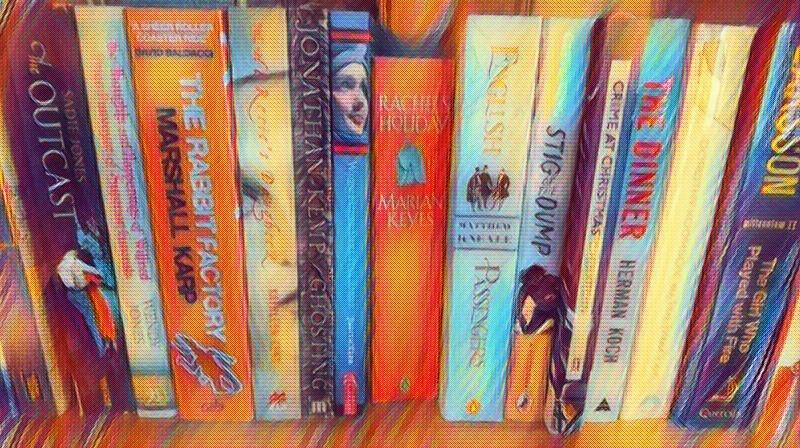

Quotes - adding to the Random Quotes system
in Forum News
Posted · Edited by Bagpuss
Sal might well do this for you, but there is a thread telling you how to do it here - can't you bookmark it or something if you're finding it difficult to locate it?
ETA: It's this thread!!