-
Posts
24,888 -
Joined
-
Days Won
18
Content Type
Profiles
Forums
Events
Posts posted by Hawker
-
-
Glad to see you back, mate! Thought it had been a while since you'd been on!
-
Yep, there will be.

-
Yep, I'll do that.

Sorry about the long downtime then, guys. That's what I get for going to bed and putting my phone on silent.
 Just a hiccup with the server - all back to normal now.
Just a hiccup with the server - all back to normal now. -
Hello!
I was trying to think how to start this post...but I can't think of anything witty or iconic - so I'll just jump to the nitty gritty.
There's very little change between here and the set up on Erins. A few of the user ranks have changed - Mods are now Staff and the Summariser group has been altered to Contributor, in order to allow us to reflect the effort put in over different areas of the board rather than focusing upon the one feature.
The forums are identical, apart from Comments and Suggestions being given a re-name (it's now Questions & Ideas).
This is a new version of Invision - we were running 1.3 but I've purchased 2.0.3. There are a couple of changes and of course, any hacks we had on the old board aren't on this one.
You can change skin colours - the default is blue but if you look at the bottom of the forum, you can change to red or to green.
PMs don't pop up anymore. Instead, they appear "inside" the board - at the top of the forum. I have re-installed the hack to put up a red "x NEW MESSAGES" sign at the top to help you get used to the new system.
Quote of the Moment is back - but there's literally thousands of quotes to be added (I was shocked at the amount we've got) - so bear with us whilst those are re-instated. Feel free to add any new ones though!
Quoting in threads is different. If you wish to quote one post, hit the small reply button at the bottom of that post. If you wish to quote lots of posts, hit the quote button on each post. Then, at the bottom of the thread, hit the main reply button. All of the quotes will appear in the reply box.
You can now search within threads - at the foot of each thread, there's a search box. This is in addition to being able to search in one forum, multiple forums or the whole board.
Online/offline indicators are displayed as you post - and there's also a gender and flag hack, so people can easily see your gender and where you're from. I apologise in advance to those of us in the UK - there weren't any separate flags for the individual countries (I'm as gutted - I wanted an England one) - so for the time being the Union Jack was the best I could do. If you're from a country who hasn't got a flag, let me know and I'll try and sort one out for you.
The profile page now allows you to search for every topic a member has started - not just all of their posts. The ignore user facility has been disabled, strangely enough.

Everything else, I think is cosmetic - for example, the spoiler tag is a bit more attractive.
These forums have gone up fairly rapidly, so be prepared for the odd change in the future as we tidy things up and re-group over here. My thanks to all those who've helped - the troubleshooting over the last couple of days has been invaluable.
And thanks for coming over!

(PS. Happy 20th Birthday, Neighbours!)
-
I don't like lots of rules, so we'll try and make this quick!
The most important things you can do are to be nice and have fun! (Wasn't that easy?!)
A bit of clarification for you:
1. All opinions on Neighbours are welcome - positive, negative or indifferent. All opinions, without exception, should be expressed in a respectful manner and suitable for a PG-13 audience.
2. Don't make offensive comments about anyone - character, actor or member. If you wish to disagree with an opinion, go for it - but please focus on the debate in hand and not on the poster.
3. Please post properly. We expect you to use punctuation (capital letters and full stops) and we don't wish to see txt/SMS language in your posts.
4. Don't join the board more than once. If you have a problem with your account, please contact a member of Staff. If you wish to change your name, please contact one of the Management team. If you are caught with two accounts, you will be banned. You're supposed to talk to other people, not yourself!
5. Ignoring warnings from the Staff members will get you into trouble. The Staff are not to be argued with when enforcing the rules of the forum. If you have a serious problem with a Staff member, feel free to contact a member of the Management team to discuss it.
6. (Added 26 June 2010) With regards to spoilers, this forum runs at UK pace, with certain designated areas for spoilers. These are the forums where you have to enter a password (spoiler) for access. Please think about where you are posting and ensure you use the correct forum. Please do not post spoilers in the status update bar.
The rules are here to make sure that the board runs smoothly - not to ruin anyone's fun. By using this messageboard, you agree to these rules. If you don't understand a rule, ask a Staff member for further clarification. We are a friendly community on this board and we like to keep it that way, so if we believe that you're deliberately attempting to disrupt the harmony of the site, Staff action will be taken.
Please also make sure you check out the Frequently Asked Questions forum.
Thanks for joining in!


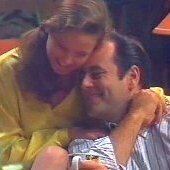
One of those birthday things...
in Forum News
Posted
This is a slightly surreal feeling. I can't believe it was a year ago that I was composing this message to you all. Since then, we've been joined by another 4145 members (what happened in October?! We had 434 people join in one week...) and we've continued to grow hugely.
Although I had thoughts about this birthday, it's slipped my mind a little with the amount of uni work I've had to do...so I haven't got anything massively special arranged at the moment but I will be continuing the upgrades I started a few weeks ago, so as usual, don't be surprised if you see things flying on and offline over the next few weeks whilst I experiment.
But nevermind, roll on November - although today is the official birthday of NF.com, the forum's birthday is a few months away...and scarily enough, it's knocking on for 6! I'll see if I get around to anything special for that.
A huge huge huge thank you to all of my Management and Staff members who work long and hard to keep the site running smoothly (and have done a sterling job in my unannounced..even to them!...absence this year), as well as a massive thanks to the Contributors who are busy working away on the episode content for the site (which will appear at some point, I promise) and of course, to all of the members - because without you coming here and posting your opinions, the forum wouldn't be here!
Aww, you can feel the love, can't you?
(And Happy 21st Australian Birthday to Neighbours!)