- Popular Post
-
Posts
19,976 -
Joined
-
Days Won
4
Content Type
Profiles
Forums
Events
Posts posted by Bagpuss
-
-
Yup, the logo is ace. Thank you.

-
 2
2
-
 2
2
-
-
7 hours ago, Starmaker73 said:
LOL! I might even commit to the cause fully, and get myself a wee avatar.

You should definitely do this!

-
 2
2
-
-
Thanks, all.

-
I won't - I also edit for commas and erroneous spaces, so your secret
editingis definitely safe with me!
-
 1
1
-
-
23 hours ago, wizardt™ said:
ETA: And now it definitely doesn't!
Just so you know, Staff and Admins can see edits (for obvious reasons) - so don't be rude about us!

(I know you never would!
 ).
).
-
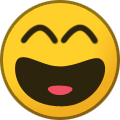 2
2
-
-
They look fine to me.
-
 3
3
-
-
It looks so clean, fresh and modern.

-
 1
1
-
-
The purpose of the report button is to "quickly alert a Staff member to any posts which are offensive, contain actor/character/member bashing or which contain spoilers."
Please do not use it for anything that does not fall into the areas highlighted above in bold. It is not to be used to complain that a post is in the wrong place, for example (unless, of course, it should be in the spoiler forum).
See this thread for further info:
Obviously there may be occasions when you aren't sure whether a thread needs reporting, in which case feel free to use it - otherwise simply PM a Staff Member.
Thank you.
-
 3
3
-
-
Fantastic work. Thank you

-
 1
1
-
-
Thank you, everyone

-
 1
1
-
-
5 hours ago, Sayaka said:
Approx 17 years for me here!
 And I was reading the summaries before that too!
And I was reading the summaries before that too!
Same for me.

I love that I have made some real-life GoodFriends™ from here.

-
 4
4
-
-
Thanks for everything, Sal xx
-
 1
1
-
-
I don't think so, @Alicen - if I'm recalling correctly if you sort by title you'll get 1st January first - I don't think it changes the order if you click on title again.
Edit - can you see 'custom' when you click on sort, or is that an Admin thing?
-
Hi. Thanks for your post. We are aware of this problem and it will be fixed in due course.
To anyone else who reads this - please do not keep refreshing the site. If it's not up when you try, try again the next day. If I am aware that it's back up, I'll update this post.

-
Awesome achievement. Well done, everyone.

-
 1
1
-
-
Well done, Tracy. Great achievement


-
 1
1
-
-
Well done to all involved.


-
You may have noticed some missing posts on the forum. Something happened overnight and some of the posts made yesterday late afternoon, during the evening and overnight have disappeared. I'm not sure what the cause of this is, or whether they can be brought back (I suspect not) but this was something out of our control and the posts weren't deleted by Staff or Admin.

-
Yes, thanks for everything.
 And thanks for being such a good friend too.
And thanks for being such a good friend too. 
-
 1
1
-
-
I missed the downtime, but I'm glad you were able to sort it.

-
Uploaded.

I'm going to get rid of some of the 'chatty' posts in this thread so save people wading through lots of them, so when you've seen this/or noticed your new avatar, can you just post to say so and I'll delete this too.
-
For contributors and above:
Click on the arrow next to your name (top right-hand of screen) which gives a drop-down box - select 'My Profile' - then hover the cursor over your avatar and a box stating 'change' should appear. Click on that which should take you to the option... I think!
For members:You need to click on 'avatars' in the toolbar along the top of the forum and select one that way then click options and 'set as photo'.

-
Ah, okay. I'll go and delete it from the quote queue.

I was confused because it just looks like the sort of thing Ian would want in the quote system - not like something he was trying to quote in thread!

ETA: Ah, I've just found the quote you mean, Ian. Not the one I quoted above (which I've deleted now - sorry!).
I will delete the correct one and if you can re-submit the other one I'll approve it for you.

-
I think I got a bit confused today. I tried to quote a post and ended up adding it to the quotes page... somehow.


Do you mean this one, Ian?
CODY (to Todd): I don't wanna hang around anymore because I love YOU, stupid!
You don't want it added?

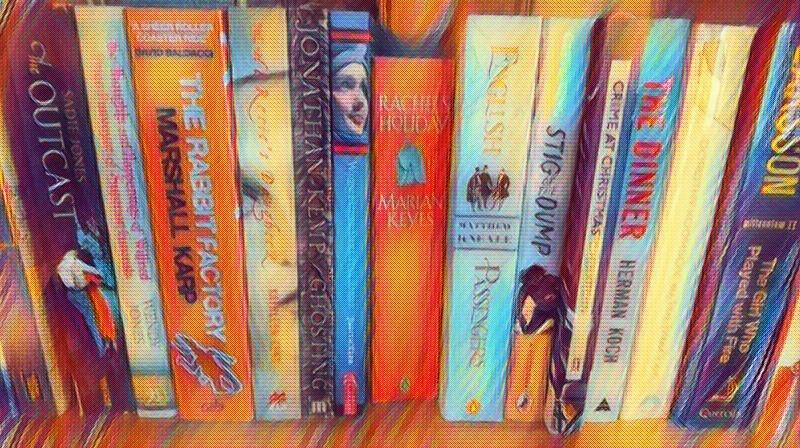

NeighboursEpisodes.com - back catalogue complete
in Forum News
Posted
This is such an amazing achievement. Very, very well done to all involved, and especially to you, @Hawker for the site, and to @Sayaka and @Graham - you - and all the summarisers - are incredible.
